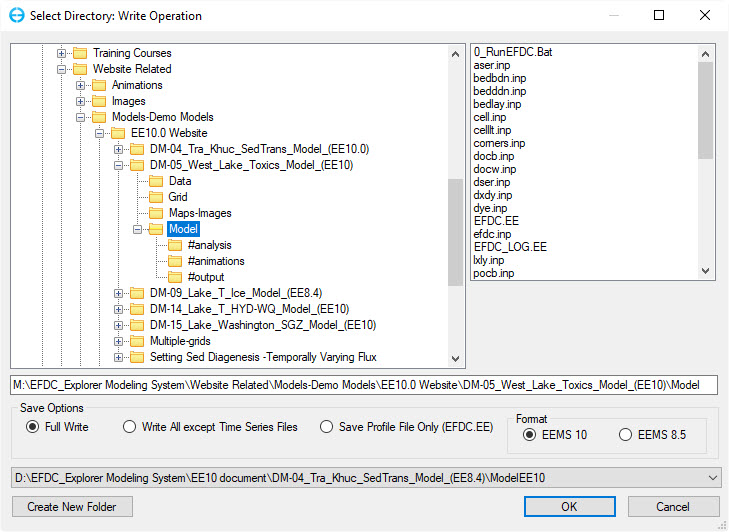This function is used to save a currently opened project (i.e. Write Operation). When a user clicks on this option, Select Directory: Write Operation form is displayed (Figure 1). There are three options to select which files are written by checking the appropriate Save Options.
- Full Write option provides a complete save of all the input files. In a big model, this option can take longer than the following options.
- Write All except Time Series Files option allows saving all the input files except the time series, and is quicker than Full Write option. This option is useful if the user has not made any changes to the time series.
- If the user has only made changes to the formatting options in EFDC_Explorer, then Save Profile option is useful. This is the quickest option of all three. As the models become bigger and bigger, the user must select the appropriate option to quickly save only relevant changes. The profile is always saved for the other save options also.
Anchor Figure 1 Figure 1
Figure 1 Select Directory: Write Operation.
If the user only has the "*.EFDC" archive file and wants to create a set of files that EFDC needs to run that project, Full Write option must be selected to create all the required input files.
To create a new project using the existing project, use the Create New Folder button to create a new subdirectory under the currently displayed directory. All the .INP files will be copied to the new directory after the user selects OK on the Write Operation form.
...