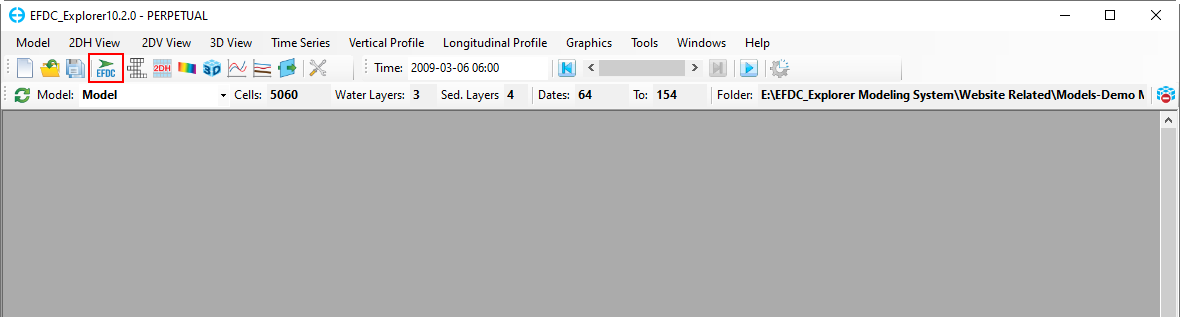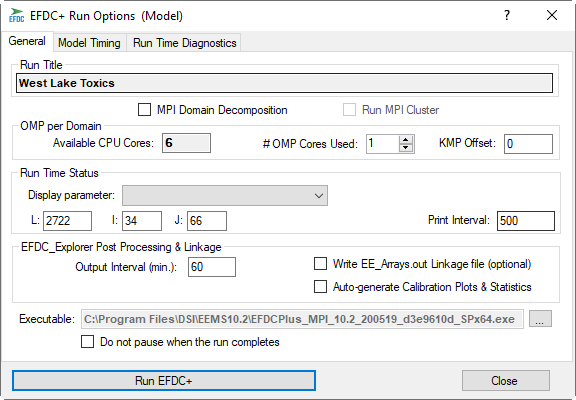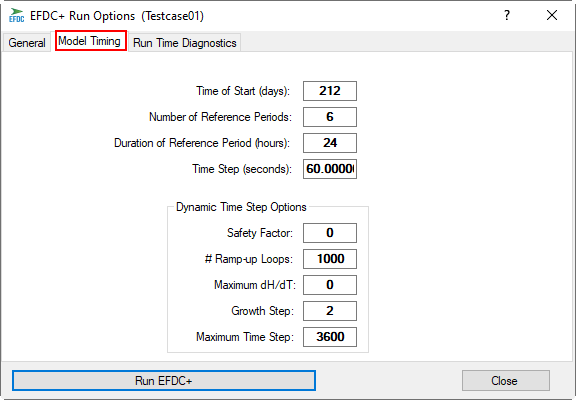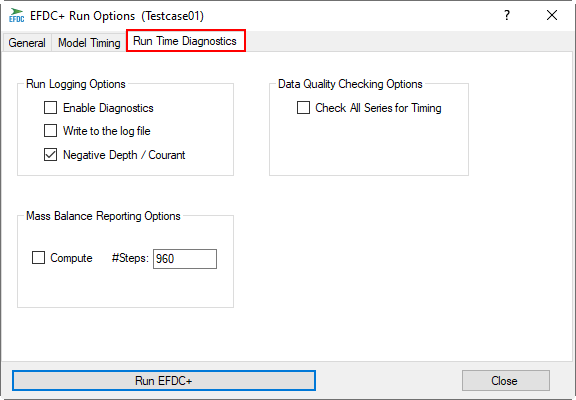When a model has been correctly configured the EFDC+ executable file can be called from the EE interface to run the model. To open the EFDC+ Run Options form click the Run Model icon () on the main toolbar as shown in Figure 1. The EFDC+ model run can longer be paused during a run as was possible with EEMS10EEMS. 2. This feature is no longer required as the user can re-scan the output for display without needing to pause the run.
| Anchor | ||||
|---|---|---|---|---|
|
Figure 1. EFDC+ Run icon from the main toolbar.
The EFDC+ Run Options provides quick access to all the necessary run time settings for the model simulation as shown in Figure 2. Some of these options are already set in the Model Control form but EE allows the user to review and update these settings as needed prior to running the model. EE will save the EFDC+ input files automatically if changes are made.
| Anchor | ||||
|---|---|---|---|---|
|
Figure 2. EFDC+ Run Option Form.
The EFDC+ executable file can be run using three main options:
OMP Runs_OLD, the option that was available in all previous releases since release EE7.1;
MPI on a Cluster, i.e., multiple machines.
...
Model Timing options should be set by the user with the EFDC+ Run Options form as shown in Figure 3. These options are also available within the Timing tab. More details on timing are available at Model Control Form → Timing/Linkage →Timing.
| Anchor | ||||
|---|---|---|---|---|
|
Figure 3. EFDC+ Run Option Form: Model Timing.
Run Time Diagnostics tab
Figure 4 shows shows the Run Logging Options frame with various check box options to aid error diagnosis. Checking Enable Diagnostics causes EFDC to produce many extra output files. The diagnostic files depend on the EFDC options, and the source code needs to be consulted to determine the content of the diagnostic files. The diagnostic files can usually be turned off after initial model testing. Other options include the ability to write out Negative Depth and Courant diagnostics. These options may add to the run time of the model.
| Anchor | ||||
|---|---|---|---|---|
|
Figure 4. EFDC+ Run Option Form: Run-Time Diagnostics.
...