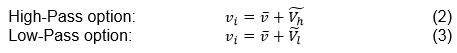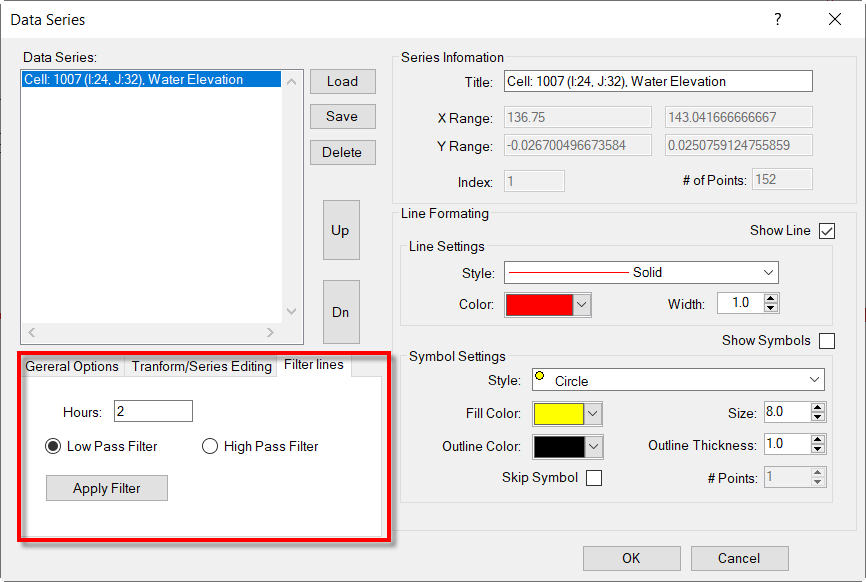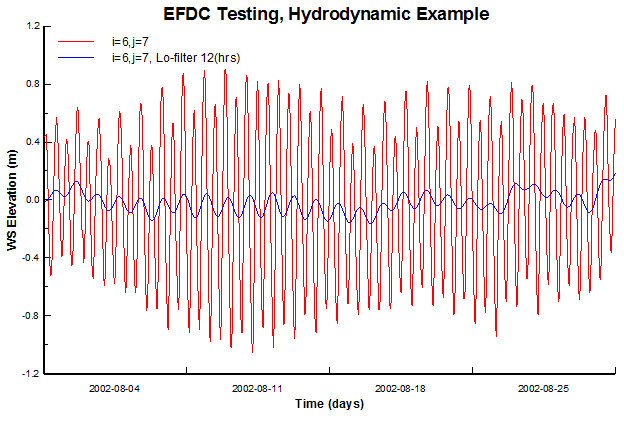...
The right side of the form is the Series Information Frame frame that shows the maximum and minimum values, and the number of points for the selected line. The legend text for the selected line can also be changed in this frame. In the Line Formatting frame, the user may set thickness, color, and style with the drop-down menus.
...
The series formatting and axes formatting can be saved for later retrieval using the Save and Load buttons. The Delete button will delete the series selected (highlighted) in the Data Series frame (left-hand box).
| Anchor | ||||
|---|---|---|---|---|
|
Figure 1. Data Series form.
...
Figure 2. General Options.
Transform/Series Editing
The Transform/Series Editing tab in Figure 3 provides options for the user to adjust the data with additive and multiplicative adjustment factors for both the X and Y component for plotting purposes. The form also provides a means to add or subtract one series from another and place the resultant series into a specified series with the Add/Subtract Series button. The edited data does not update the EFDC data directly. If desired, an edited series can be exported from the time-series plot and used to update the model input data.
...
Figure 3. Transform options.
High and Low Pass Filter
EE has filtering capabilities that are applicable for any time series plots. This involves the integration of a low pass and a high pass filtering to the time series plotting utility. This feature has also been added to the Time series Comparison form and Statistics tools in the Model Analysis tab.
The method of high- and low-pass filtering is that the instantaneous current velocity can be represented as the sum of time-averaged value and fluctuations of high and low frequencies as follows:
where vi is instantaneous current velocity; v is time-averaged velocity; and are fluctuations due to the high and low frequencies respectively.
Based on the Fast Fourier Transform (FFT) method for energy spectra in the frequency domain, these fluctuations are dependent on the defined cut-off frequency i.e. at 1, 3, and 5 filtering hours. After that, the inverse FFT was used to plot the high or low frequencies results.
In the Time Series Plotting utility, the user can choose any time series to filter as shown in Figure 4. After Apply Filter is selected a new time series will be plotted with its filtered series, an example of which is shown in Figure 5.
Figure 4. High and Low Pass Filter for Time Series Plotting.
Figure 5. Time Series plot of WSEL (red) and low pass filter (blue) at location i=6, j=7.