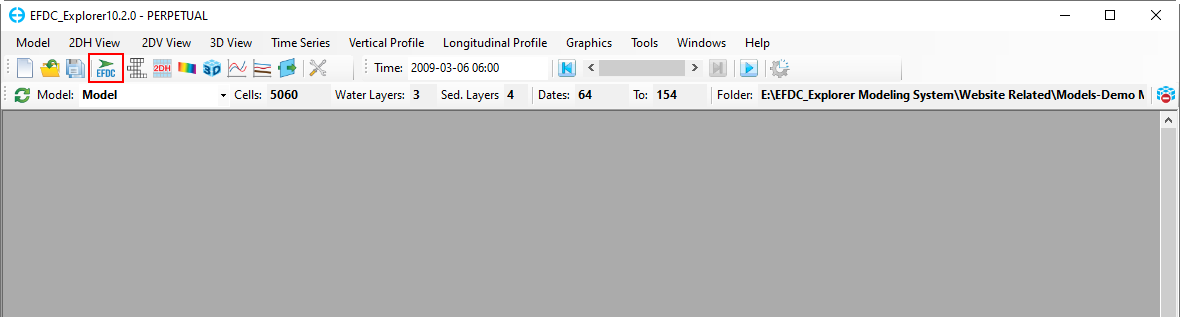When a model has been correctly configured the EFDC+ executable file can be called from the EE interface to run the model. To open the EFDC+ Run Options form click the Run Model icon () on the main toolbar as shown in Figure 1. The EFDC+ model run can longer be paused during a run as was possible with EEMS10.2. This feature is no longer required as the user can re-scan the output for display without needing to pause the run.
Figure 1. EFDC+ Run icon from the main toolbar.
...