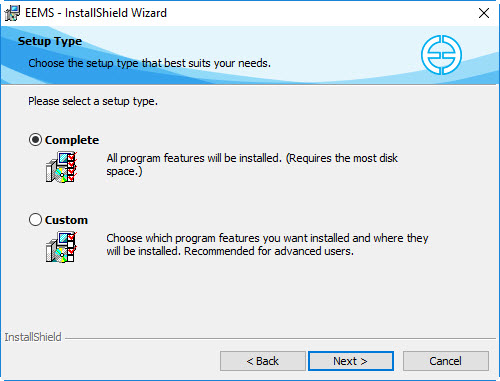- If you received EEMS10.0 in a zip file (EEMS10.0.ZIP), unzip the zip file into a temporary directory on your hard drive. To simplify the cleanup of files later it is recommended that the temporary directory be empty before unzipping.
- You should use the the EEMS10.0 Installation program to install EEMS10.0 (EEMS10.0_SetupRel190514.exe). After opening the setup program the EEMS Install Wizard will run as shown in Figure 1 below.
| Anchor | ||||
|---|---|---|---|---|
|
...
6. After clicking Next button, a form for setting the destination folder for installation of EEMS, and the example models appearsappear. The user either choose the default destination or change the destination as needed by clicking the Change button. Note that EE10EEMS10.0 of the EEMS10.0 setup package can be installed on window 64 bit only.
...
7. After the destination folder has been selected, the user should click the Next button where they will be prompted to select a setup option. A choice of “Complete” or “Custom” setup options are available. “Complete” means that all setup features will be installed, requiring more disc space. The “Custom” setup option allows the user to install just one or a combination of files, including EEMS program filefiles, data files, documents, and extra files.
Figure 5. EEMS Installation Wizard – Setup Type.
...