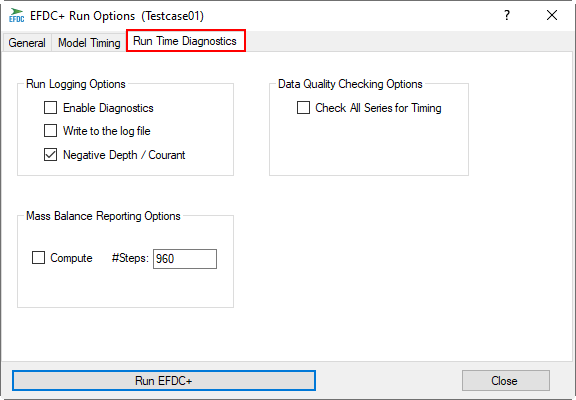When a model has been correctly configured the EFDC+ executable file can be called from the from the EE interface to run the model. To open the EFDC+ Run Options form click the Run Model icon () on the main toolbar as shown in Figure 1.
...
Figure 1. EFDC+ Run icon from the main toolbar.
The EFDC+ Run Options provides quick access to all the necessary run time settings for the model simulation as shown in Figure 2. Some of these options are already set in the Model Control form but EE allows the user to review and update these settings as needed prior to running the model. EE will save the EFDC+ input files automatically if changes are made.
...
All three options use the same executable file. MPI is a new feature with the release of EEMS10.2. A number of principles to consider when configuring an MPI run are provided. The user can select the run option from the EFDC+ Run Options form as described in on the page for each option. The Model Timing tab and Run Time Diagnostics tab are applied for the all three run options and described in detail below.
...
Figure 4. EFDC+ Run Option Form: Run-Time Diagnostics.
The Mass Balance Reporting Options frame enables mass balance checking and reporting for EFDC. The number of steps relates to the number of time steps accumulated between reporting. Consistent with the fixed naming convention, the mass balance file written by EFDC is BAL.OUT for the 3-time level solution and BAL2T.OUT for the 2-time level solution. The user must refer to the FORTRAN code to interpret these outputs.
In the Data Quality Checking Options frame, the Check All Series for Timing frame will run a check on the EFDC input files to ensure that all of the boundary condition time series files start and end times fit within the model run time, even if they are not used by a boundary condition. EFDC_Explorer ALWAYS checks for boundary condition timing for time series used by the model. However, if the user is running the model in DEBUG model (e.g. VS2010 debug mode), the model will report an out-of-array bounds error for any time series that starts late or ends too soon. This option helps the user either fix the error or delete the series , since it is not being used.
...